Custom Commands Setup
TIP
Setup is done on the dashboard.
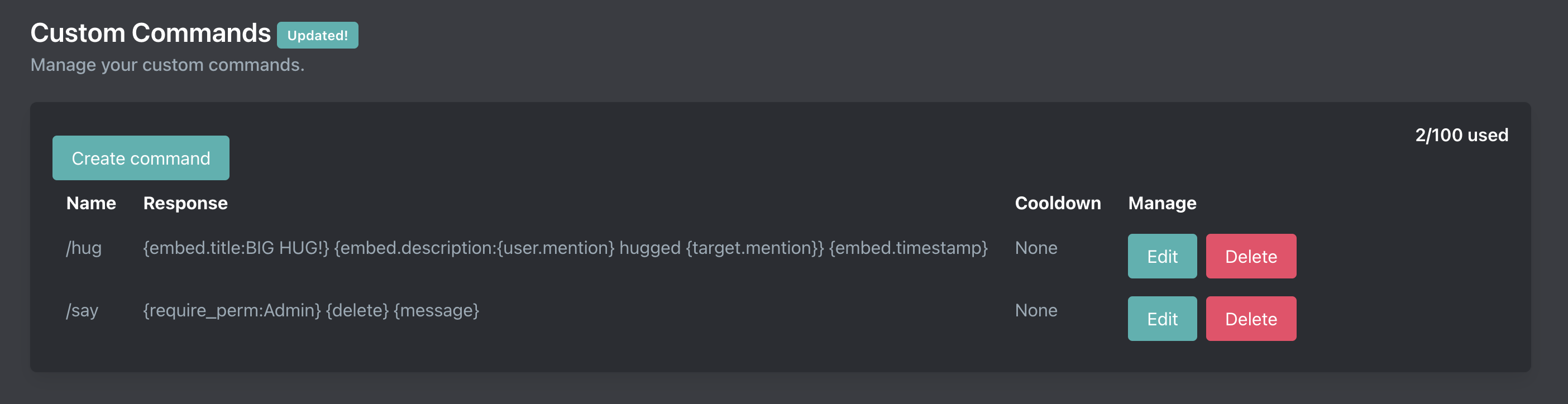
Creating a custom command
You can create a custom command on the dashboard.
The command name should NOT include a prefix. So if you want to make /hello or !hello the command name is just "hello". Custom commands use your server's prefix.
Responses can utilize our tag system. See some of our example commands here.
TODO:
Limits
| Tier | Total CC |
|---|---|
| Free | 5 |
| Premium | 100 |
Updating a custom command
Updating a command is done on the same page as creating a custom command.
You cannot change the name of a command after it is created. You will need to make a new command and delete the previous command if you need to rename a command.
Deleting a custom command
Deleting a command is done on the same page as creating a custom command. Please note that deleting a command cannot be undone so save your responses in case you need them in the future.
